Handwriting Recognition
Qt Virtual Keyboard supports handwriting recognition through open source and commercially-licensed engines.
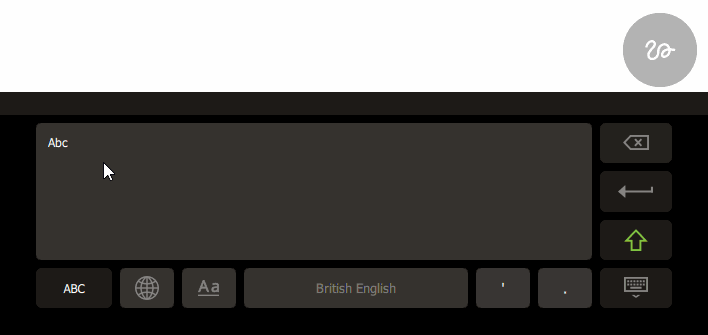
There are two modes in which to write: using the more compact handwriting panel (as shown above), or fullscreen.
For instructions on how to activate and use the handwriting input mode, see the User Guide.
For information about building Qt Virtual Keyboard with a particular handwriting engine, see Configuration Options.
Example Handwriting
The Example Handwriting Plugin offers a simulated handwriting recognition experience producing random characters regardless of what is written. It serves as a tool for examining handwriting layouts and as a foundation for developing new plugins.
Cerence Handwriting
Cerence Handwriting is a commercial handwriting recognition engine.
Cerence Handwriting works with all languages supported by the virtual keyboard.
See also: Cerence Handwriting Integration
See also: Cerence XT9 Advanced Input
MyScript
MyScript SDK is a commercial handwriting recognition engine.
MyScript SDK supports 72 handwriting recognition languages:
|
|
|
|
MyScript is integrated into Qt Virtual Keyboard with identical coverage of supported languages.
However, with minor modifications to the Qt Virtual Keyboard source code, it is easy to add handwriting panels for other languages supported by MyScript.
To get the MyScript SDK or additional information, please contact MyScript at qt@myscript.com.
See also: MyScript Text SDK Integration