ScatterSeries QML Type
The ScatterSeries type presents data in scatter graphs. More...
| Import Statement: | import QtGraphs |
| Instantiates: | QScatterSeries |
| Inherits: | |
| Status: | Technical Preview |
- List of all members, including inherited members
- ScatterSeries is part of Qt Graphs QML Types for 2D.
Properties
- pointMarker : Component
Detailed Description
The scatter data is displayed as a collection of points on the graph. For each point, two values are specified that determine its position on the horizontal axis and the vertical axis.
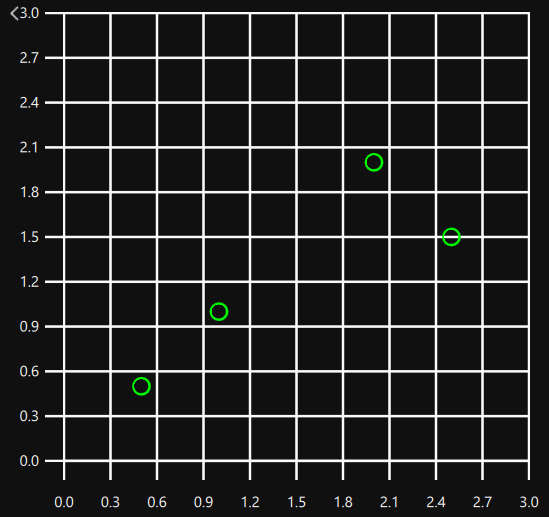
You can represent scatter data by creating a ScatterSeries inside GraphsView. Axis types should be then defined for ScatterSeries using axisX and axisY properties. Finally data can be added to the graph by creating XYPoints as children for the ScatterSeries that define the x and y values of each point.
GraphsView { anchors.fill: parent ScatterSeries { color: "#00ff00" axisX: ValueAxis { max: 3 } axisY: ValueAxis { max: 3 } XYPoint { x: 0.5; y: 0.5 } XYPoint { x: 1; y: 1 } XYPoint { x: 2; y: 2 } XYPoint { x: 2.5; y: 1.5 } } }
Multiple scatter graphs can be created by adding multiple ScatterSeries as children of GraphsView. In such cases only one series should define the axis used as multiple definitions only override the earlier ones.
GraphsView { anchors.fill: parent ScatterSeries { color: "#00ff00" axisX: ValueAxis { max: 3 } axisY: ValueAxis { max: 3 } XYPoint { x: 0.5; y: 0.5 } XYPoint { x: 1; y: 1 } XYPoint { x: 2; y: 2 } XYPoint { x: 2.5; y: 1.5 } } ScatterSeries { color: "#ff0000" XYPoint { x: 0.5; y: 3 } XYPoint { x: 1; y: 2 } XYPoint { x: 2; y: 2.5 } XYPoint { x: 2.5; y: 1 } } }
Property Documentation
pointMarker : Component |
Marks points with the given QML component.
pointMarker: Image {
source: "images/happy_box.png"
}